Featured Snippets
Featured snippets are highlighted excerpts of text that appear at the top of a Google search results page in what is known as ‘Position 0’.
They provide users with a quick answer to their search query. Featured snippets are more likely to appear when users enter informational search queries. Google displays them above the organic search results, showing the relevant selection of a website as a list, a table or text, and with an accompanying image or video. Since the featured snippet box is more prominently placed than the organic search results, showcased websites can expect a higher click-through rate (CTR) and more traffic. Read on for more information about featured snippets and how to optimize websites so they are more likely to be featured.
What do featured snippets look like?
Google will show highlighted snippets for a multitude of search queries on the first search results page. The ranking of these snippets is often referred to as ‘Position 0’. Snippets contain relevant content from a website that matches the user’s search query. A featured snippet is made up of a number of content elements from the landing page, ranked as follows within the snippet:
- Text snippet
- List snippet
- Table snippet
- Video snippet
Featured snippets will usually also contain an image, although the image will often not come from the same source website as the content selection. Sometimes, a featured snippet might even show video content. Google also displays the title and the URL of the website in the snippet, giving users more information about the source domain. What is not shown is the meta description. With the snippet being placed above the organic search results, in Position 0, the corresponding URL of that website can expect an increase in organic traffic.
A featured snippet on Google will look like this:
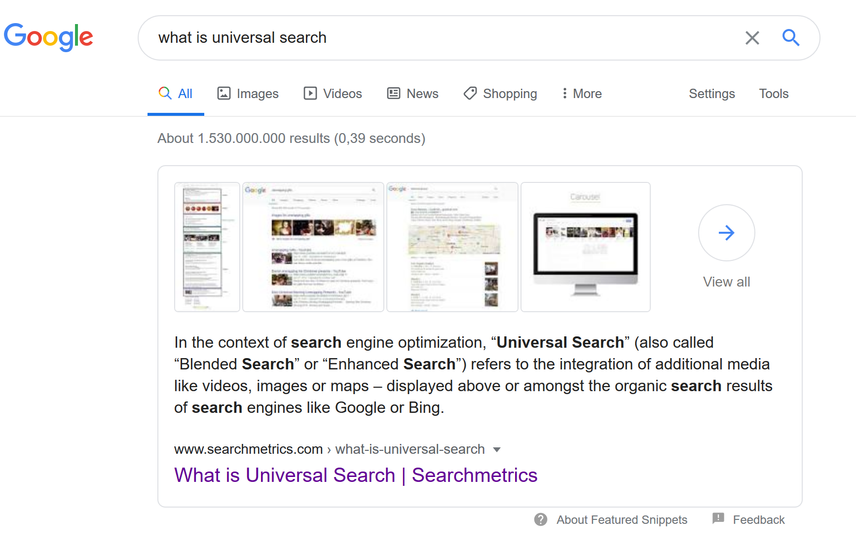
The featured snippet is often confused with the direct answer – also known as the ‘Answer Box’. The difference here is that the Answer Box is a response to a very simple keyword and does not provide a link to an external website . The answer box response is generated from Google data often taken from the knowledge graph.
How common are featured snippets?
According to monthly analyses conducted by Searchmetrics’ SERP Features Monitor , a significant number of Google’s search results contain featured snippets. The data below are from February 2020.
US: A featured snippet is displayed in the search results of Google.com in 9.7% of US search queries.
UK: A featured snippet is displayed in the search results of Google.co.uk in 8.4% of search queries.
Germany: A featured snippet is displayed in the search results of Google.de in 6.5% of search queries.
Why optimize for featured snippets?
First up, doing so will improve your website visibility in the corresponding Google search results. A Position 0 ranking means the only other result showing above Position 0 are paid ads, while the remaining organic search results are pushed down. Many complain that users get the answer to their question in the snippet and therefore they have no reason to click through to the website. While this may well be the case for very simple search queries, for more complex information, Google only shows an excerpt of the text, the list or the table in the snippet so users have to click on the link and go to the landing page to see all the information. In other words, this SERP feature is an excellent opportunity to use SEO and Content Marketing to improve organic visibility, generating more organic traffic.
Where do I start?
If you’re thinking about optimizing for featured snippets, you should ask yourself the following questions:
- How effective are they in my industry? How often featured snippets appear varies widely from sector to sector. According to research by Searchmetrics, featured search results appear most frequently in the healthcare industry, where they showed in 14.4% of the health-related keywords analyzed. Featured snippets are far less common for e-commerce, travel and media – in these industries, a result in Position 0 appears in less than 3% of Google searches.
- When do featured snippets appear? To find out when featured snippets are displayed and for which search queries, your first step should be to analyze your own set of keywords. This is best done using the Searchmetrics Suite . If you discover that featured snippets appear for a high percentage of your keywords, it makes sense to select them as your SEO keywords and increase your chances of seizing Position 0. Don’t forget to analyze your competitors’ snippets and corresponding URLs so you can produce better text or list snippets with high-quality content.
How do I optimize for featured snippets?
- First, it is important to make full use of the targeted keyword or keyword phrase on the website you want Google to reference for the snippet.
- It also makes sense to replicate the keyword phrase as a question in a header tag, ideally in a H2 tag relatively high up on the page.
- With a text snippet, as an answer to the header tag question, it’s important to write one or two optimized sentences with a simple sentence structure.
- To optimize for a list snippet, use the question as a header tag with lots of trigger words and then list bullet points below. At most, Google will show a handful of bullet points, so that users who want to see more can click on your page, thus increasing your CTR.
- To create content for a table snippet, again, incorporate the keyword phrase as a header tag and create a simple table with a large number of rows for your content. When you optimize your content like this Google will not display the whole table in the featured snippet.
- Once you’ve optimized the content of your page, you can use the tools in Google Search Console or our Searchmetrics Suite to see how successfully you’ve optimized for a list snippet, a table snippet or a text snippet. Use Search Console to evaluate each ranking position, including Position 0, so you can see the different CTRs, clicks and other metrics for each position.


